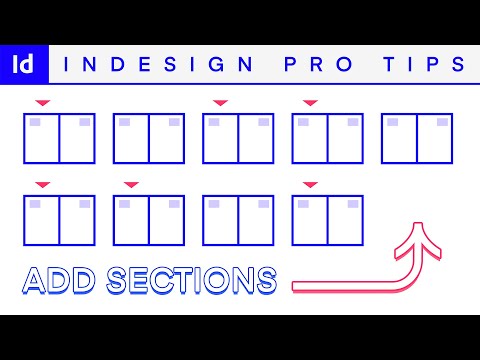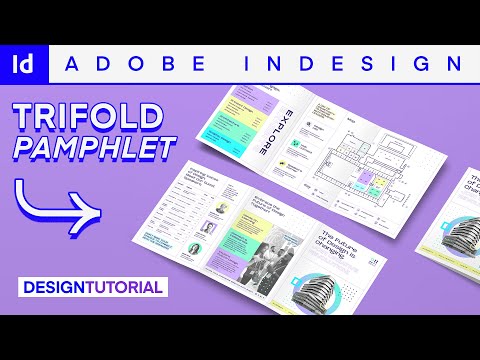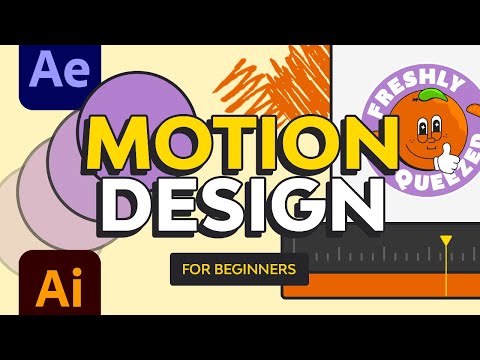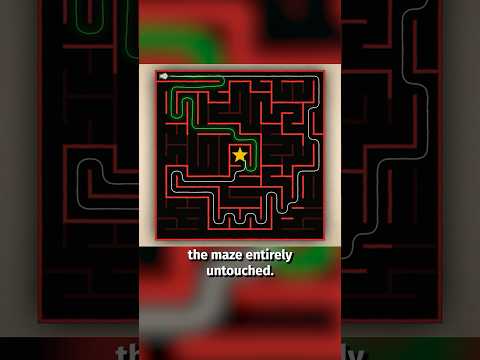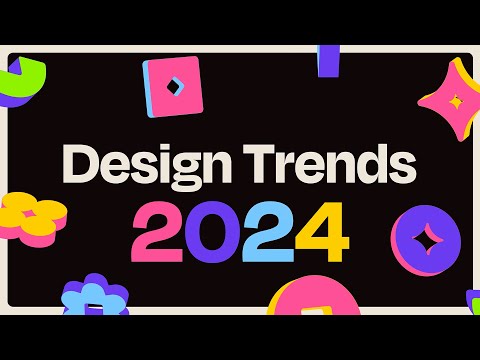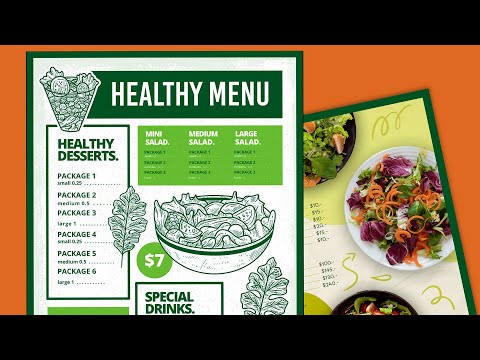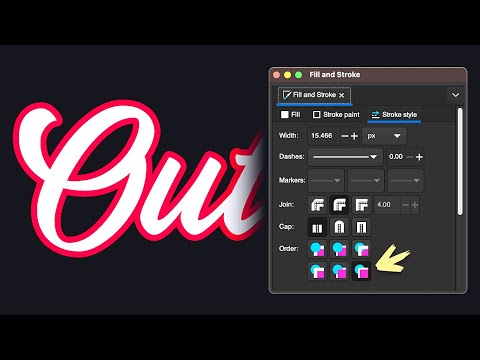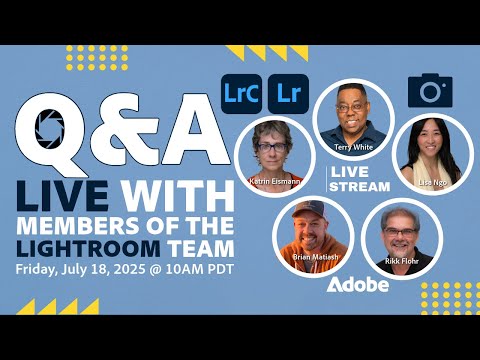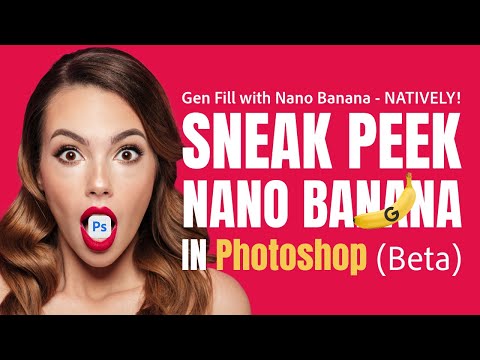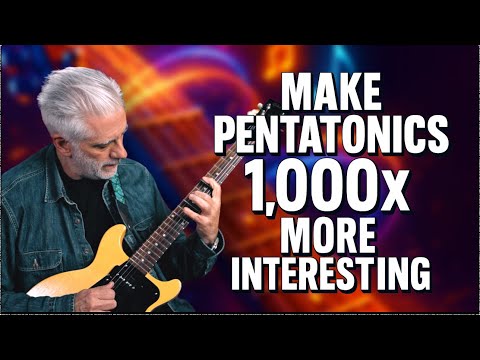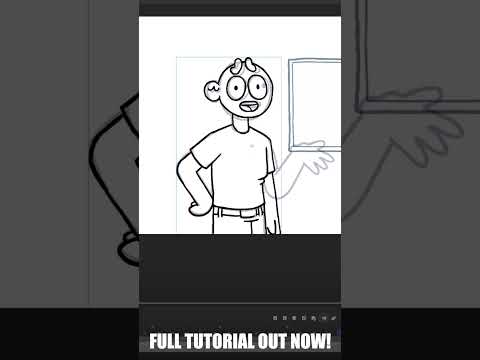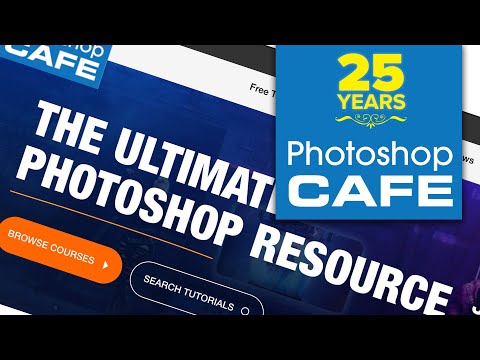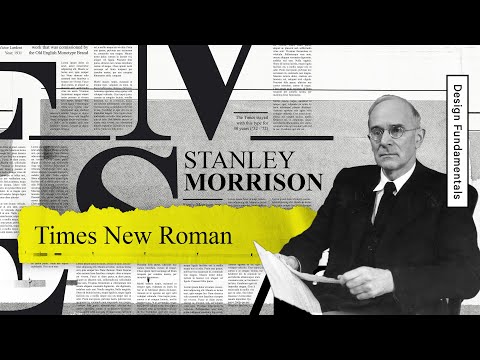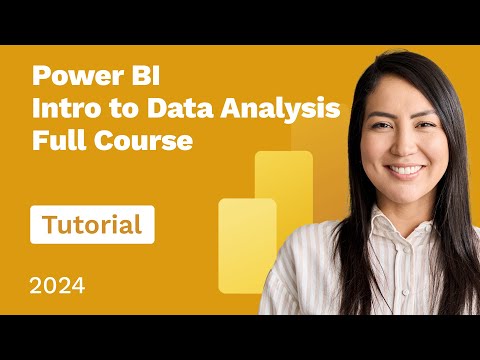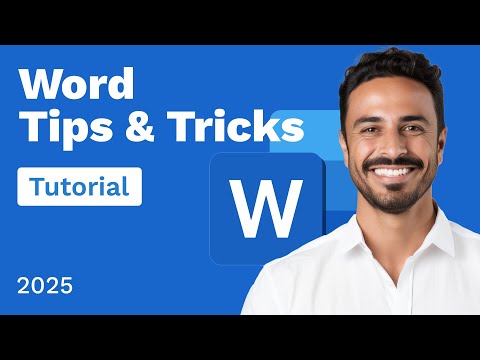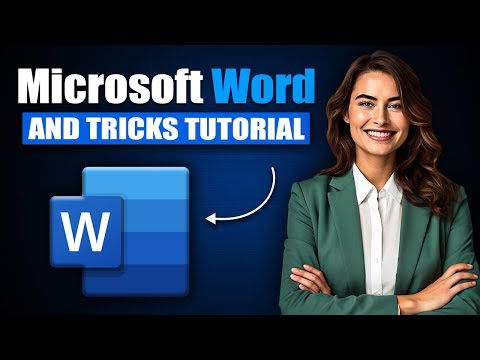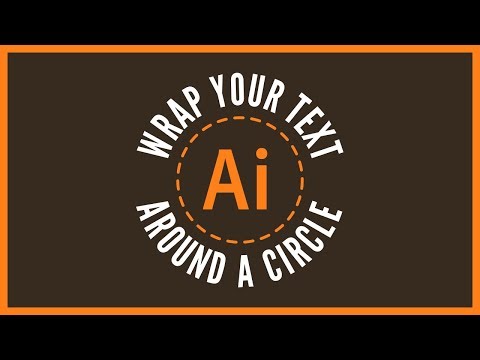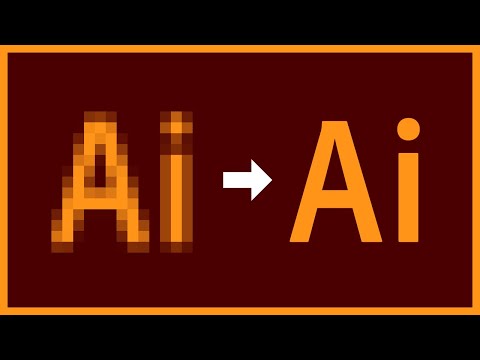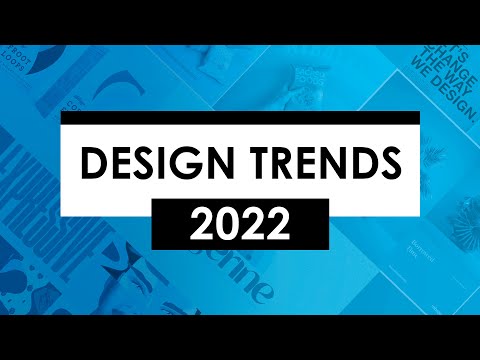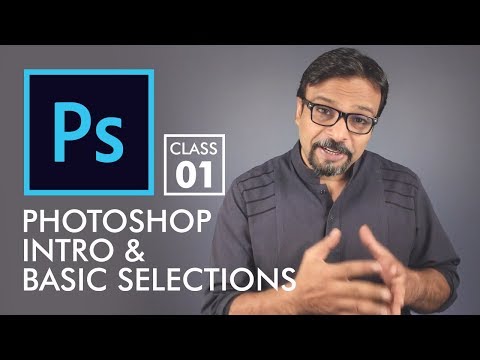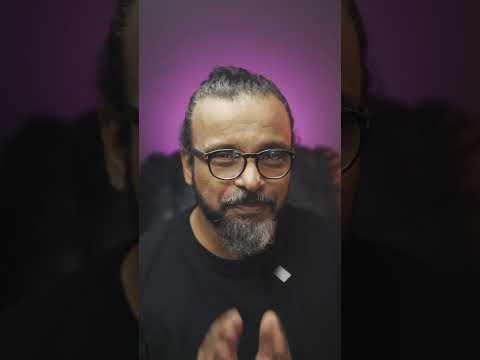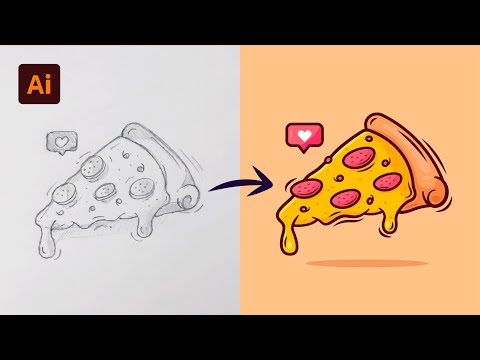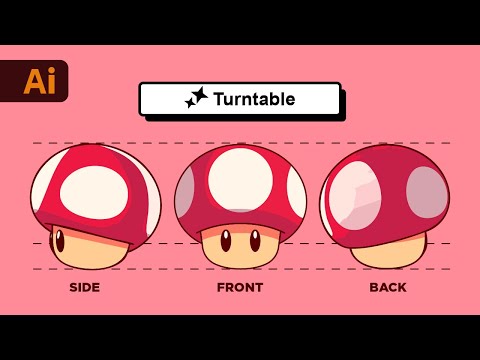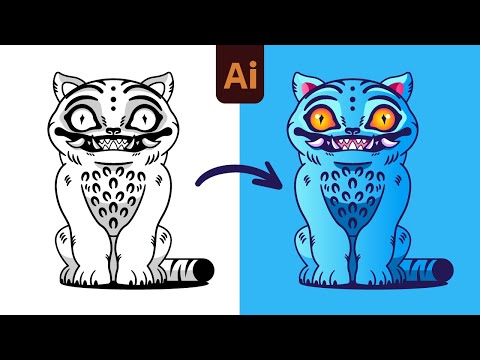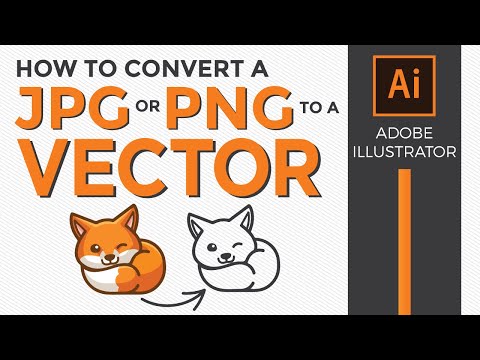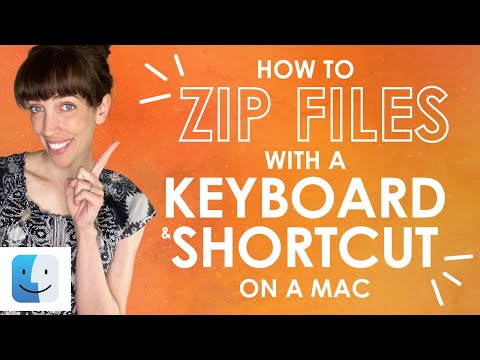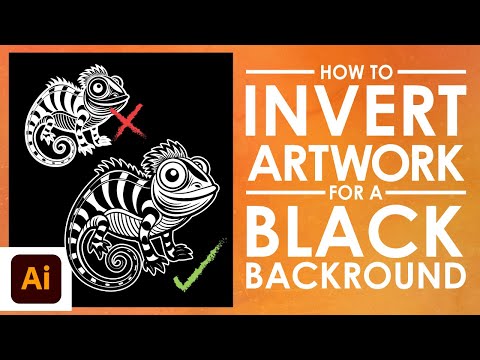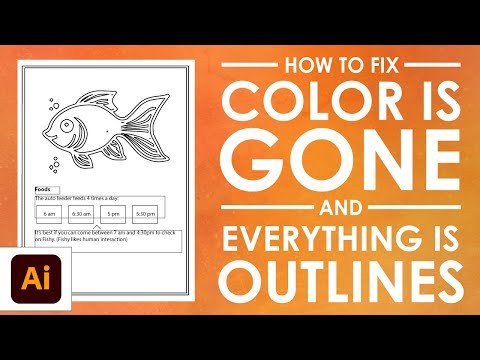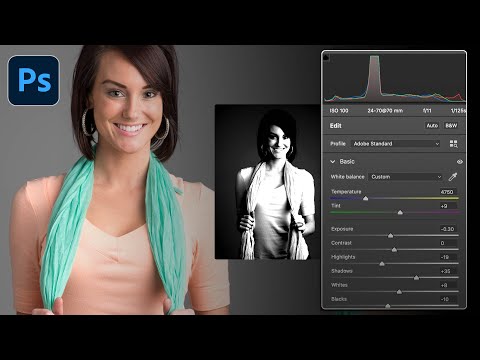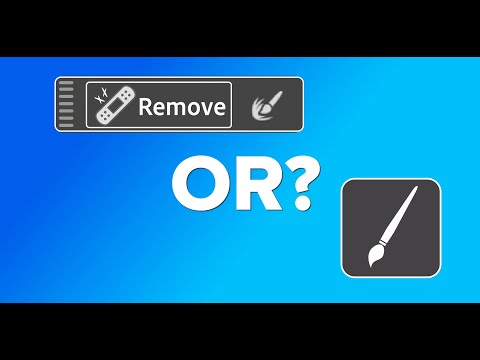556,000 1.82%
686,000 2.49%
10,500,000 3.02%
3,300,000 3.43%
471,000 3.35%
311,000 2.99%
404,000 2.99%
489,000 1.76%
2,690,000 3.59%
3,380,000 3.98%
214,000 3.3%
271,000 3.89%
316,000 4.69%
124,000 2.33%
1,170,000 2.67%
247,000 1.43%
99,700 4.09%
35,200 3.44%
334,000 5.25%
517,000 5.35%
329,000 3.3%
30,700 7.7%
1,550,000 4.62%
131,000 4.29%
41,100 3.57%
103,000 3.31%